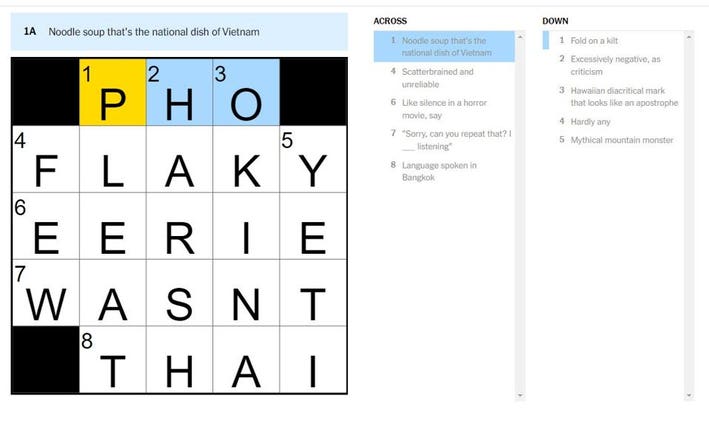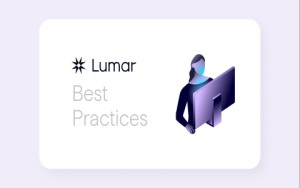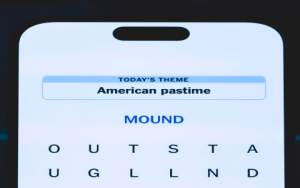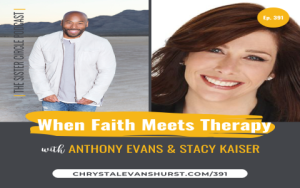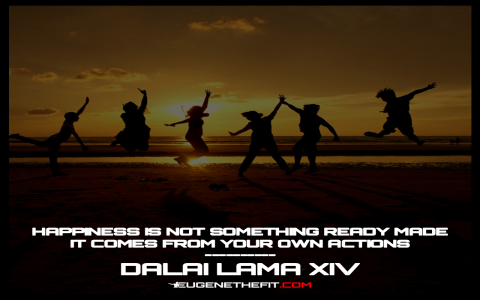Alright so yesterday I got roped into fixing this Hawaiian place name for someone. Said it needed to show up "right" in some article somewhere, maybe online? Didn't really pay attention. Point is, they wanted those little lines and bumps over the letters. Had zero clue how to actually type those things myself. Figured it couldn't be that hard. Famous last words.
The Initial "Just Copy-Paste It" Phase
First thought? Super lazy. Headed straight to one of those Hawaiian tourism websites. Found a word with an 'okina – that's the little apostrophe-looking thing – and a kahakō, the line over the vowel. Perfect! Copied the whole word straight off the webpage. Pasted it into my text editor. Looked okay... at first glance. Sent it off. Got an email back like two minutes later: "Hey, this looks weird, the characters aren't showing right here?" Checked the file myself. Huh. Pasted fine for me, but sure enough, opened in another app? Gibberish. Little boxes or question marks instead of the marks. Fantastic. Clearly, copy-paste from a webpage was a dead end. Gotta actually type it properly.
Started digging into my computer's settings. Pulled up the character map thingy – you know, where you get all the weird symbols? What a nightmare. Scrolled forever trying to find Hawaiian marks specifically. Found the macron eventually... sorta. Saw "Combining Macron" and figured that must be it. Selected it, hit "Select", then "Copy". Went back to my document, typed a regular 'a', then pasted this "Combining Macron". Result? The 'a' looked totally normal, and the macron symbol just sat next to it awkwardly like a ̶? That ain't right. Who designed this garbage?
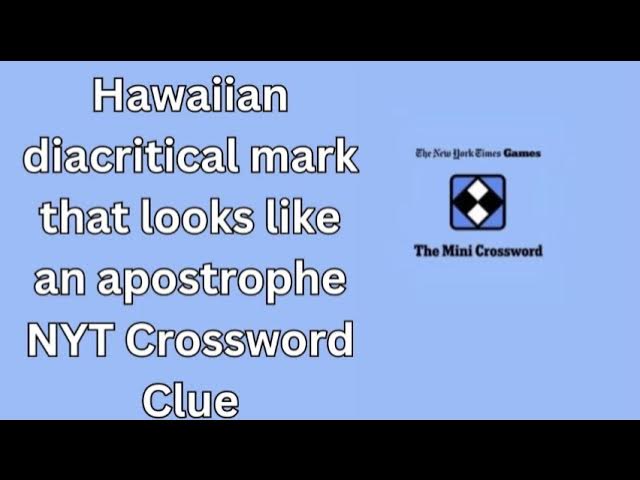
Going Deeper into Settings Hell
Alright, time for more drastic measures. Remembered something about adding keyboard layouts. Dove into system preferences. Found "Keyboard", then "Input Sources". Added a new source... scrolled down the huge list. Saw "Hawaiian" listed! Felt a tiny wave of relief. Added it. Now, how the heck do you actually use this thing?
Switched to the new Hawaiian keyboard layout using the menu bar icon. Tried typing an 'a'. Just got a regular 'a'. Tried holding down keys... nothing. Tried the tilde key (`), usually gives accents... nope. Panic starting to creep in. Almost wanted to just tell them to forget the stupid marks.
Poked around online randomly, feeling dumb. Finally saw a brief mention: Press the quotation key (') first, then the vowel for the 'okina? And hold ALT or OPTION for the kahakō? Tried it. Typed the apostrophe key ('), then 'a'. Magic! An 'a' with the 'okina appeared: ʻa. YES! Then held down the OPTION key and pressed 'a'. Boom! Got ā. HUGE relief.
- It felt stupidly simple once I knew: Apostrophe key first for the 'okina, Option + vowel for the long mark.
- But finding that info? Like pulling teeth.
- Why isn't this stuff just obvious in the settings?
The "Finishing" Touch and Lingering Annoyance
Got all the words fixed up finally. Typed them out properly using the Hawaiian layout. 'āina, Hawai'i, the whole shebang. Saved the file, sent it off. They confirmed it looked perfect this time. Mission accomplished, I guess.
But honestly, the whole thing left a bad taste. Took way longer than it should have just to type a few characters. Makes you wonder why computer systems make something seemingly important for a language so hidden, like it's some secret code only nerds should know. Seemed way harder than just slapping on an emoji. Plus, who even sees these marks most of the time? Feels kinda performative. Anyway, switched my keyboard back to English ASAP. Doubt I'll touch that Hawaiian layout again anytime soon unless someone bugs me about it. Pain in the ass setup for characters hardly anyone uses properly anyway. Felt good to figure it out, but mostly just wanted to throw the laptop.